NNU Events App
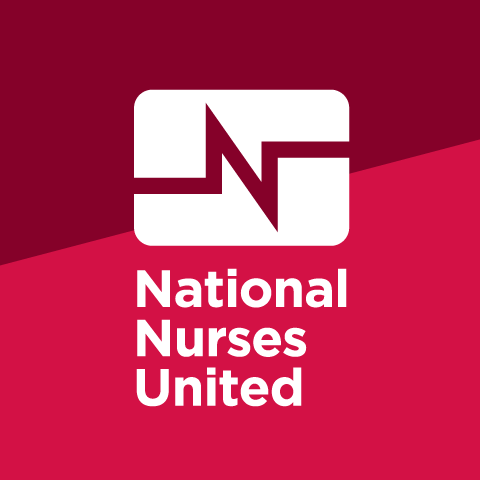
Use the NNU Events app for your National Nurses United and affiliate events.
Once you've downloaded the app, use the following steps to get logged-in to the event:
- Launch the NNU Events app, click the [↓] download arrow to the right of the “GNSA 2025” event.
- Enter event ID code NURSEGNSA2025 to unlock the event, then click “Download Event.”
- Fill in your Name and Email, using the same information used at registration.
- A verification code will be sent via text and email. Type in your verification code to complete the log-in process.
- You’re logged in! Click on the calendar icon at the bottom of the screen to view your schedule; explore the rest of the content currently available and check back regularly for event updates!

